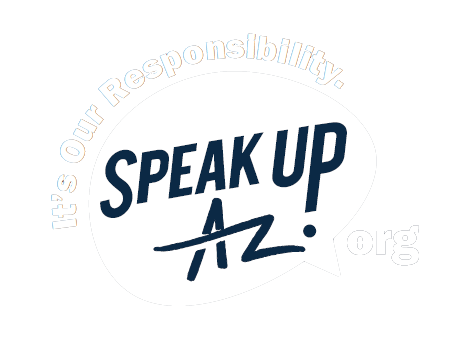Wage File Upload Instructions - Required Format
Required Format for Wage File Upload: Social Security Number (required-no spaces or special characters), Last Name (required-up to 30 characters: letters, numbers, hyphens, apostrophes, periods, and spaces only), First Name (required-up to 15 characters: letters, numbers, hyphens, apostrophes, periods, and spaces only), Total Wages (required-format is 9999.99; minimum amount is 0.01; maximum amount is 9999999.99), Excess Wages (optional-format is 9999.99, maximum amount is 9999999.99).
Hint: As you prepare your .txt or .csv file, the commas separating the data elements may not be visible if you view your data in a spreadsheet format. However, if you review your file in a text editor (such as Notepad), the commas will display as in the examples below.
Examples (when viewed in a text editor):
1.123456789, Doe, Jane, 8000.00, 1000.00 (with Excess Wages)
2.987654321, Smith, Edward, 15000.00 (without Excess Wages—the system will automatically calculate Excess Wages based on wages reported via the Internet for previous quarters in the same calendar year.)
Hint: If you must make any changes or corrections to the file, make them in the original document and then resave the file as .csv or .txt over the previous incorrect file.
Note: Excess Wages is an optional “field” for the upload file; HOWEVER, you must either include Excess Wages for ALL employees or leave them off for ALL employees. If you include them, an amount must be entered for each employee in the Excess Wages field, so key 0.00 for any employees who have not been paid Excess Wages.
Select “Browse” on the Wage Report (UC-018) page of the system to find and attach your file, then click the “Upload from File” button.
Login to the Tax and Wage System
Related Topics: