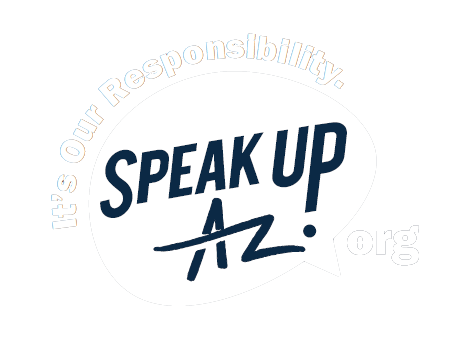Main menu
- About DES
- Services
- Basic Needs
- Adult Protective Services
- Food Assistance
- Nutrition Assistance
- How to Apply for Nutrition Assistance
- Frequently Asked Questions
- Change Report for Nutrition, Cash, and Medical Assistance Benefits
- Electronic Benefits Transfer (EBT) Card
- Health-e-Arizona Plus Application
- Publications for Nutrition, Cash, and Medical Assistance Benefits
- Work Requirements for Able-Bodied Adults Without Dependents
- Double Up Food Bucks
- Student Eligibility for SNAP
- How to Support Health in your Home
- Hunger Relief Programs
- Other Food Programs
- Information for DES Partners
- Other Resources
- Appeals
- Contact DES
- Customer Bill of Rights
- Limited English Proficiency
- Office of Program Evaluation
- USDA Programs Nondiscrimination Statements
- Nutrition Assistance
- Medical Assistance
- Refugee Resettlement
- Shelter and Housing
- Domestic Violence Support
- Sexual Violence Support
- Child and Family
- Disabilities
- Older Adults
- Employment
- Job Seekers
- Reentry Services
- Employer Resources
- Apprenticeship
- Unemployment - Individual
- Apply for UI Benefits
- File Your Weekly UI Claims
- ID.me Identity Verification
- Overpayments
- Reemployment Services and Eligibility Assessment (RESEA)
- Disaster Unemployment Assistance
- Pandemic Unemployment Assistance
- ARIZONA@WORK Employment Resources
- Income Tax Information
- Eligibility for Unemployment Benefits
- Work Search and Your Eligibility for Unemployment Benefits
- How Do I and Frequently Asked Questions
- Forms & Pamphlets
- Contact Arizona UI
- UI Benefit Fraud
- How To File An Appeal For UI Benefits
- UI Data Dashboard
- Working with a Disability
- Employment Service/Related Law Complaint
- Unemployment - Employer
- Applying for an Unemployment Insurance Tax Account Number
- Report Changes to Your Business
- Reporting Wages and Paying Unemployment Insurance Taxes
- Employment Taxes - Calculating Unemployment Taxes
- Unemployment Insurance Tax Forms
- Unemployment Insurance Tax Frequently Asked Questions
- Request UI Records
- Employer Handbook/ Unemployment Tax
- Employer Handbook/ Unemployment Benefit Claims
- AZ Unemployment Insurance Tax Survey
- Contact the Unemployment Tax Office
- Arizona Shared Work Program
- Senior Community Service Employment Program
- Veterans
- Workforce Innovation and Opportunity Act (WIOA)
- Arizona State Monitor Advocate
- Basic Needs
- How do I?
- Do Business with DES?
- Request a Vendor Meeting
- Frequently Asked Questions
- Learn about HIPAA?
- Request Assistance?
- Request DES Records?
- Submit Website Feedback?
- Work for DES?
- ADA Disability Rights/Reasonable Accommodations
- Volunteer?
- File a Discrimination Complaint
- Report Developmental Disabilities Fraud, Waste and Abuse
- Documents Center
- Media Center
- Office Locator
- Report Fraud
How To Print Page Content
Print from your web browser as follows:
- Open the page, image, or file you want to print.
- Click File > Print or, use a keyboard shortcut (recommended):
- If using Windows, press: Ctrl + p
- If using Mac, press: ? + p
- In the Print dialogue window that appears, select the destination and change any print settings you want.
- When ready, click Print.
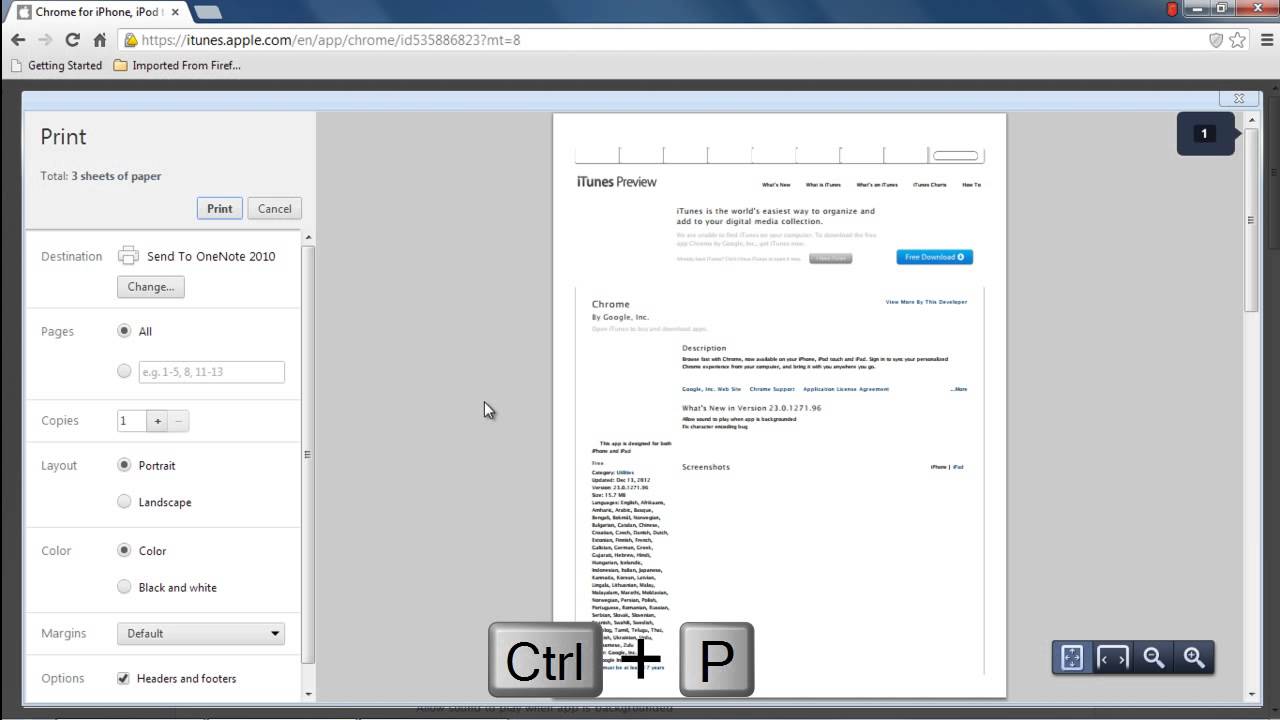
Arizona State Resources
Pursuant to Title VI of the Civil Rights Act of 1964, the Americans with Disabilities Act (ADA) and other nondiscrimination laws and authorities, ADES does not discriminate on the basis of race, color, national origin, sex, age, or disability. Persons that require a reasonable modification based on language or disability should submit a request as early as possible to ensure the State has an opportunity to address the modification. The process for requesting a reasonable modification can be found at Equal Opportunity and Reasonable Modification
© Copyright 2025 DES