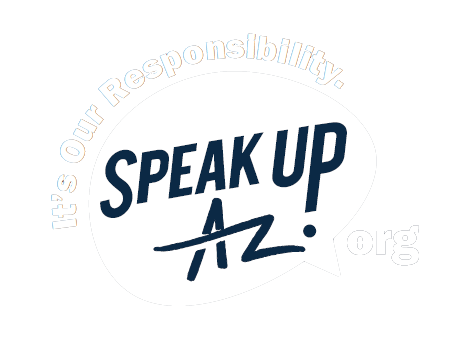Main menu
- About DES
- Services
- Basic Needs
- Adult Protective Services
- Food Assistance
- Nutrition Assistance
- How to Apply for Nutrition Assistance
- Frequently Asked Questions
- Change Report for Nutrition, Cash, and Medical Assistance Benefits
- Electronic Benefits Transfer (EBT) Card
- Health-e-Arizona Plus Application
- Publications for Nutrition, Cash, and Medical Assistance Benefits
- Work Requirements for Able-Bodied Adults Without Dependents
- Double Up Food Bucks
- Student Eligibility for SNAP
- How to Support Health in your Home (link is external)
- Hunger Relief Programs
- Other Food Programs
- Information for DES Partners
- Other Resources
- Appeals
- Contact DES
- Customer Bill of Rights
- Limited English Proficiency
- Office of Program Evaluation
- USDA Programs Nondiscrimination Statements
- Nutrition Assistance
- Medical Assistance
- Refugee Resettlement
- Shelter and Housing
- Domestic Violence Support
- Sexual Violence Support
- Child and Family
- Disabilities
- Older Adults
- Employment
- Job Seekers
- Reentry Services
- Employer Resources
- Apprenticeship
- Unemployment - Individual
- Apply for UI Benefits
- File Your Weekly UI Claims
- ID.me Identity Verification
- Overpayments
- Reemployment Services and Eligibility Assessment (RESEA)
- Disaster Unemployment Assistance
- Pandemic Unemployment Assistance
- ARIZONA@WORK Employment Resources
- Income Tax Information
- Eligibility for Unemployment Benefits
- Work Search and Your Eligibility for Unemployment Benefits
- How Do I and Frequently Asked Questions
- Forms & Pamphlets
- Contact Arizona UI
- UI Benefit Fraud
- How To File An Appeal For UI Benefits
- UI Data Dashboard
- Working with a Disability
- Vocational Rehabilitation
- Business Enterprise Program
- Independent Living Older Blind (ILOB) Program
- Governor's Council on Blindness and Visual Impairment
- State Rehabilitation Council
- Governor's Council on Spinal and Head Injuries (link is external)
- Additional Rehabilitation Resources
- Contact Information
- Employment Service/Related Law Complaint
- Unemployment - Employer
- Applying for an Unemployment Insurance Tax Account Number
- Report Changes to Your Business
- Reporting Wages and Paying Unemployment Insurance Taxes
- Employment Taxes - Calculating Unemployment Taxes
- Unemployment Insurance Tax Forms
- Unemployment Insurance Tax Frequently Asked Questions
- Request UI Records
- Employer Handbook/ Unemployment Tax
- Employer Handbook/ Unemployment Benefit Claims
- AZ Unemployment Insurance Tax Survey
- Contact the Unemployment Tax Office
- Arizona Shared Work Program
- Senior Community Service Employment Program
- Veterans
- Workforce Innovation and Opportunity Act (WIOA)
- Arizona State Monitor Advocate
- Basic Needs
- How do I?
- Do Business with DES?
- Request a Vendor Meeting
- Frequently Asked Questions
- Learn about HIPAA?
- Request Assistance?
- Request DES Records?
- Submit Website Feedback?
- Work for DES? (link is external)
- ADA Disability Rights/Reasonable Accommodations
- Volunteer?
- File a Discrimination Complaint
- Report Developmental Disabilities Fraud, Waste and Abuse
- Documents Center
- Media Center
- Office Locator
- Report Fraud
I-TEAMS
Infant-Toddler Electronic Administration and Monitoring System (I-TEAMS) is the web-based application which allows registered users to enter and view child record data for children referred to and eligible for the Arizona Early Intervention Program.

Help Desk
(602) 279-8043
Monday - Friday
8:00 a.m. - 5:00 p.m.
Note: The AzEIP Help Desk cannot provide support for other DES applications.
User Manual
Not sure where to begin with I-TEAMS? Help with navigating the data system is available. Screenshots and step-by-step directions can be found in the I-TEAMS User Manual.
How do I register for I-TEAMS?
All non-Department of Economic Security employees are required to register their account after their supervisor has created an account for them. Please follow these steps:
- Navigate to the I-TEAMS Login Page.
- Click “Agree” when the “User Agreement” screen appears.
- Click “Register”.
- Enter your User Name that was assigned to you (usually your first initial followed by your last name, e.g. Tom Jones would be tjones).
- Create a password and security questions that you will remember. It is very important you remember the answers to these questions. It is not possible for the help desk to retrieve them.
- NOTE: Security answers are case sensitive. Passwords must be 8 characters long, include at least 1 lower case letter, 1 uppercase letter, 1 number and no repeating characters (such as yellow).
- You will receive an email with a link to activate your account. Click that link to complete registration.
How do I unlock my I-TEAMS account?
If you are a Department of Economic Security (DES) employee, contact the DES Help Desk for assistance.
If you are a contractor and you are locked out of your I-TEAMS account, please follow these steps:
- Navigate to the I-TEAMS Login page.
- Click on “Agree” when the “User Agreement” screen appears.
- Click on “Manage Password” located on the top of the login box.
- Enter your Username and click on “Submit”.
- Answer the two security questions you selected at registration and click “Reset Password”.
- Copy the Temporary Password.
- Select “Change Password”.
- Paste the temporary password in the “Old Password Field,” create a new password, click “Change Password”.
For help, please contact the help desk at 602-279-8043 or email: AzEIPITEAMS@azdes.gov
How do I enter an IFSP in I-TEAMS?
Watch a video tutorial on how to enter an IFSP in I-TEAMS (link is external).
How do I reset my password or security questions?
DES users may reset their password through the Self-Service Center.
External users like Team Based Early Intervention Service Providers, ASDB, and RSK staff may reset their security questions and answers or password through the links in I-TEAMS. The following short video shows you how to do a security question and password reset in I-TEAMS (link is external).
Arizona State Resources
Pursuant to Title VI of the Civil Rights Act of 1964, the Americans with Disabilities Act (ADA) and other nondiscrimination laws and authorities, ADES does not discriminate on the basis of race, color, national origin, sex, age, or disability. Persons that require a reasonable modification based on language or disability should submit a request as early as possible to ensure the State has an opportunity to address the modification. The process for requesting a reasonable modification can be found at Equal Opportunity and Reasonable Modification