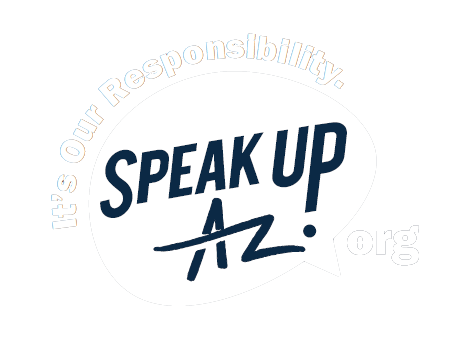Arizona Unemployment Tax and Wage System - Online Payment Overview
- Making Online Payments Using the Arizona Tax and Wage System
- Payments Definitions
- Payments Instructions
- Important Information about Additional Payments
Making Online Payments Using the Arizona Tax and Wage System
The Arizona Unemployment Insurance Tax Electronic Funds Transfer (EFT) process allows you to submit your payments to the UI Tax Section electronically in any amount at any time. It is a safe and timesaving means of making payments by utilizing electronic technology that banks and many businesses have used for years. Payments made online process almost instantaneously from your business or personal bank account to the Automated Clearing House (ACH) and are immediately recorded in our database. All payments are date/time stamped upon successful completion so that when they are posted to your UI Tax account they can be evaluated correctly for timeliness if related to a particular quarter.
Automated Clearing House (ACH) a central distribution and settlement point for the electronic clearing of debits and credits between financial institutions. An automated clearing house may be a Federal Reserve Bank or any organization with an operating agreement with the North American Clearing House Association that functions as a processing agent for each ACH transaction between financial institutions.
Electronic Funds Transfer (EFT) a standard ACH funds transfer to credit or debit a bank account. Electronic Funds Transfer does not include payments made by check, draft or similar paper instrument.
North American Clearing House Association (NACHA) the national regulatory body that establishes the standards, rules and procedures which govern the ACH network.
When you complete the online filing process for any quarter for which you owe money, you will be given the choice of selecting either “Paper Check” or “Electronic Payment.” Select “Electronic Payment” to use the EFT option and make an immediate online payment; select “Paper Check” to generate a printable payment voucher to mail along with your check or money order. (Enclosing a voucher is recommended but not required.)
Electronic Payment: to process an electronic payment, you will need the following information (see the sample check below):
- Bank Routing Number for the account from which the payment is being drawn. This nine-digit number is printed on the bottom left side of your check. Do not use a deposit slip to verify the Bank Routing Number.
- Bank Account Number which is printed to the right of the Bank Routing Number.
- Name (business or personal) listed on the account. This entry must match the name that is printed on the checks attached to this account.
Sample Check
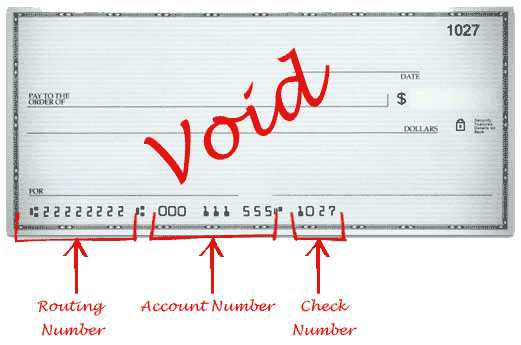
When you select "Electronic Payment," you authorize the Department of Economic Security (DES) to initiate a debit entry to your checking or savings account, thus transferring the amount designated to the bank utilized by DES. You also acknowledge that the origination of ACH transactions to your account must comply with the provisions of U.S. law.
Check or Money Order Payment: DES recommends electronic payment, but if you pay by check or money order, make it payable to DES - Unemployment Tax, and write your Arizona Unemployment Tax Account Number and the filing period for which the payment is intended on it. If you printed a payment voucher, enclose it with your payment, but if you do not have a voucher, it is not required. Mail your payment to:
DES - Unemployment Tax
PO Box 52027
Phoenix, AZ 85072-2027
Important Information about Additional Payments
- The maximum amount allowed on a single electronic payment (EFT) is $20,999,999.99. If the amount you owe for any quarter is more than this, you must select the "Paper Check" payment option.
- An EFT payment may be made to your account in any amount (up to the above-specified limit) either when filing a quarterly Wage Report online or as a payment only, separate from report filing. If filing a Wage Report results in payment due, EFT is automatically offered as an option.
- The EFT program is designed to accept payments made when filing a Wage Report only for the particular quarter being filed. If you are filing reports for multiple quarters, in order to ensure that payments are properly credited to each quarter filed, it is best to make separate payments for each quarter. However, it is not required that you do so.
- In order to ensure that an EFT payment is applied to a particular quarter, you must file that quarter’s Wage Report online and make the EFT immediately after receiving confirmation that the report was successfully filed. Otherwise, electronic payments are subject to being applied to any prior amounts due on your account that are still unpaid.
- The amount of an electronic payment made when filing a Wage Report defaults to the full exact amount due as automatically calculated by the system. Any applicable interest, penalty and/or Job Training Tax amount is included in this calculation. However, you may change (edit) the amount if you wish to pay more or less than the amount due. The UI Tax mainframe computer accounting system will apply any additional funds or establish payables or receivables for your tax account in the same way it does when you mail in a payment.
- Key your "Routing Number" and "Bank Account Number" carefully. Incorrect entries may result in ACH returns.
- Your account will be charged $25.00 for any ACH returned item, plus any fees charged by your bank or financial institution.
- To complete an EFT transaction, an electronic connection must be made with our bank. Due to the great volume of EFT activity among entities worldwide, this may require several attempts. When all required information is entered and the "Pay Now" button is clicked, a successful transmission displays a message that includes a "Payment Confirmation." If connection cannot be established or some other problem occurs, an error message will appear. If the payment is for a Wage Report just filed and the transaction cannot be completed after several tries, an EFT payment will not be possible and the system will redirect you to a pay voucher you can print for submission with your payment by paper check.
- To avoid the possibility of making a duplicate payment, be careful to click the "Pay Now" button only once—do not double-click; also, do not use your browser “Back” button after you receive a “Payment Confirmation” message.
- Arizona’s EFT processing used by the UI Tax department only accepts debit transactions. You can make payments by credit or debit card, checking or savings account using the automated Interactive Voice Response (IVR) System.