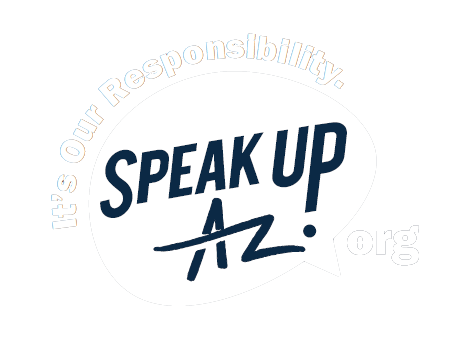Main menu
- About DES
- Services
- Basic Needs
- Adult Protective Services
- Food Assistance
- Nutrition Assistance
- How to Apply for Nutrition Assistance
- Frequently Asked Questions
- Change Report for Nutrition, Cash, and Medical Assistance Benefits
- Electronic Benefits Transfer (EBT) Card
- Health-e-Arizona Plus Application
- Publications for Nutrition, Cash, and Medical Assistance Benefits
- Work Requirements for Able-Bodied Adults Without Dependents
- Double Up Food Bucks
- Student Eligibility for SNAP
- How to Support Health in your Home
- Hunger Relief Programs
- Other Food Programs
- Information for DES Partners
- Other Resources
- Appeals
- Contact DES
- Customer Bill of Rights
- Limited English Proficiency
- Office of Program Evaluation
- USDA Programs Nondiscrimination Statements
- Nutrition Assistance
- Medical Assistance
- Refugee Resettlement
- Shelter and Housing
- Domestic Violence Support
- Sexual Violence Support
- Child and Family
- Disabilities
- Older Adults
- Employment
- Job Seekers
- Reentry Services
- Employer Resources
- Apprenticeship
- Unemployment - Individual
- Apply for UI Benefits
- File Your Weekly UI Claims
- ID.me Identity Verification
- Overpayments
- Reemployment Services and Eligibility Assessment (RESEA)
- Disaster Unemployment Assistance
- Pandemic Unemployment Assistance
- ARIZONA@WORK Employment Resources
- Income Tax Information
- Eligibility for Unemployment Benefits
- Work Search and Your Eligibility for Unemployment Benefits
- How Do I and Frequently Asked Questions
- Forms & Pamphlets
- Contact Arizona UI
- UI Benefit Fraud
- How To File An Appeal For UI Benefits
- UI Data Dashboard
- Working with a Disability
- Employment Service/Related Law Complaint
- Unemployment - Employer
- Applying for an Unemployment Insurance Tax Account Number
- Report Changes to Your Business
- Reporting Wages and Paying Unemployment Insurance Taxes
- Employment Taxes - Calculating Unemployment Taxes
- Unemployment Insurance Tax Forms
- Unemployment Insurance Tax Frequently Asked Questions
- Request UI Records
- Employer Handbook/ Unemployment Tax
- Employer Handbook/ Unemployment Benefit Claims
- AZ Unemployment Insurance Tax Survey
- Contact the Unemployment Tax Office
- Arizona Shared Work Program
- Senior Community Service Employment Program
- Veterans
- Workforce Innovation and Opportunity Act (WIOA)
- Arizona State Monitor Advocate
- Basic Needs
- How do I?
- Do Business with DES?
- Request a Vendor Meeting
- Frequently Asked Questions
- Learn about HIPAA?
- Request Assistance?
- Request DES Records?
- Submit Website Feedback?
- Work for DES?
- ADA Disability Rights/Reasonable Accommodations
- Volunteer?
- File a Discrimination Complaint
- Report Developmental Disabilities Fraud, Waste and Abuse
- Documents Center
- Media Center
- Office Locator
- Report Fraud
Payment Kiosk machines are temporarily out of service and inaccessible at all locations. Payments can be made online via the Payment Gateway or IPay, a Participating Retailer, or via the other payment options.
Employers - Child Support Rules & Regulations
Federal and State law requires employers to report newly hired and re-hired employees in Arizona. Employers are also required to abide by the notice to withhold an employee’s income.
You, the employer, can make free, secure and convenient child support payments online.
Manage child support documents electronically as an eEmployer. Read the Employer Portal FAQs for more details.
Use the Arizona New Hire Reporting Center to report a new employee.
Income Withholding Orders
When you receive an Order/Notice to Withhold Income for child support, federal and state regulations require you to:
- Start withholding child support no later than the first pay period within 14 working days of the date of the Order/Notice;
- Send the withheld child support to the address on the order/notice within 2 business days from the date the employee is paid.
Support payments and handling fees must be paid to the Support Payment Clearinghouse.
Important: Child support withholdings take priority over any other legal process, even if another withholding order was served first. Child support must be withheld, up to 50% of the employee’s disposable earnings, before deductions for other withholding orders are taken. The only exception is if a federal tax levy is received before the Order/Notice to Withhold Income for Child Support.
The withholding must remain in effect until the Division of Child Support Services (DCSS) officially notifies the employer, in writing, to adjust or terminate withholding. You may not stop the withholding because the employee has asked you to do so, or because the arrears appear to be paid. An employer may be found liable for any payments not withheld as required.
Employers may charge a processing fee of up to $1.00 per payroll period, or a maximum of $4.00 per month, from the remainder of the employee’s earnings, after the child support has been withheld. Do not deduct the fee from the child support payment.
For multiple employees: If the employer is remitting a list of employees, the transmittal must reconcile to the check amount. If this information in not included, it may delay payments being sent out to the custodial parent.
Note: Employers shall not enter a negative amount for any employee. This will cause the postings to not balance and will delay payments to the custodial parents.
Register to utilize our eEmployer service to receive and respond to future child support notices electronically.
Make a Payment
Electronic Payment Options
Arizona eEmployer
eEmployer enables you and your staff to receive and respond to child support notices electronically. Our online services were developed to minimize your administrative burden while complying with your legal requirements related to child support.
Email your questions to [email protected]
Electronic Funds Transfer
Enroll to pay child support via Electronic Fund Transfer for Employers
- email [email protected]
- call Informatix if you need help implementing your EFT program:
Informatix Inc.
EFT Services
Arizona Centralized Payment Processing
602-843-1230
602-843-1451 Fax
844-518-4385 toll free
Third-Party Option
iPayOnline is a free, secure and convenient way for employers to make child support payments.
To register:
- you will need your Federal Employer Identification Number (FEIN)
- Select the “Register New User” link in the menu bar
Electronic Income Withholding Order (e-IWO)
The Federal Office of Child Support Enforcement has developed an electronic Income Withholding Order (e-IWO) process that enables you to:
- Receive your child support Income Withholding Orders (IWO) electronically, and
- Send acknowledgement to the state indicating whether you are accepting or rejecting the order.
There is no cost to participate in the e-IWO program. To efficiently and cost-effective exchange income withholding order information, visit the federal Office of Child Support Enforcement
Manual Payments
Income Withholding Orders
Use the Child Support Allocation Worksheet to determine the amount of income to withhold from the employee’s pay check.
To pay by check:
- Make check payable to: Support Payment Clearinghouse
- Send payments to:
Clearinghouse
PO Box 52107
Phoenix, AZ 85072Overnight Express Payments can be sent to:
Arizona Department of Economic Security
DCSS – SDU S/C 019A – Mail Drop 7214
1789 W. Jefferson, 3rd Floor SW
Phoenix, AZ 85007
Note: Correspondence should not be submitted with a check.
Lump Sum – Limited Income Withholding Orders
DCSS has administrative authority to issue Limited Income Withholding Orders (LIWOs) against lump sum amounts paid to employees who owe child support (current and/or past due). LIWOs are issued against non-periodic lump sum payments: severance pay, sick pay, vacation pay, bonuses, insurance settlements, commissions, stock options, excess proceeds, retroactive disability proceeds, and personal injury awards.
To report a lump sum payment (such as severance pay or bonuses):
- Email the DCSS Employer Relations Team at: [email protected]
- Fax the information to: 480-926-5193
Provide the:
- Lump sum amount and expected payout date prior to the payment date.
- Employee’s full first and last name, date of birth and social security number or 12-digit ATLAS case number
After DCSS receives your list of eligible employees, you will receive a LIWO for each employee either by fax or mail. Please remember to include your fax number with all your correspondence because these orders cannot be emailed.
Each employee has 10 business days in which to dispute the LIWO interception by using the Administrative Review Request process. The request is included in the LIWO packet DCSS sends out.
If employee bonuses are taxable income, you may withhold up to 50% of the lump sum amount, up to the child support arrears balance reported on the LIWO.
If employee bonuses are not taxed, you may withhold up to 100% of the lump sum amount, up to the child support arrears balance reported on the LIWO.
Remit lump sum payments and include the ATLAS case number listed on the LIWO to:
Clearinghouse
PO Box 51207
Phoenix, AZ 85072-2107
Required Reporting
New Hire
Report a New Hire at the Arizona New Hire Reporting Center
You will need your Federal EIN.
Important: If a former employee that child support payments were being withheld from is rehired with 90 days, do not wait to receive a new Order/Notice to Withhold for Child Support – You must honor the existing notice.
Termination
Use the Notification of Employment Termination form to report a terminated employee.
Print and send Termination Notice to:
Division of Child Support Services P.O. Box 40458, Phoenix, AZ 85067 Or Fax to: (602) 353-5730
Employee Resignation
When an employee who owes child support ends his/her employment, you must notify the Arizona Support Payment Clearinghouse (SDU) in writing and provide them with:
- Employee’s name
- Date of separation
- ATLAS case number
- Last known home address
- Name and address of employee’s new employer, if known.
National Medical Support Notice
The National Medical Support Notice (NMSN) is a standardized federal form that all state IV-D child support agencies must use.
The NMSN Requirements:
- The Child Support Agency
DCSS will complete its section of the form and send it to the employer with the rest of the National Medical Support Notice (NMSN) packet.
- Employer:
- Determine if any of the four categories listed on the Employer Response apply to you or to the employee:
- You do not provide health care coverage for your employees.
- The employee is not eligible for the health care coverage you provide.
- The employee has been terminated or has left this employment.
- The deduction for health care coverage cannot be made because of state or federal withholding limits and/or the state’s priority for withholding. The limitations will be included in the instructions that come with the NMSN or with the instructions you receive from DCSS.
-
If yes: complete the Employer Response form and return it to the issuing agency (DCSS or an out-of-state IV-D child support agency) within 20 business days.
If no: forward Part B: Medical Support Notice to your health plan administrator. The plan administrator will notify you when enrollment has been completed.
- Determine if any of the four categories listed on the Employer Response apply to you or to the employee:
Notify your payroll office or service to make the appropriate deductions for the employee contribution required under the health plan. At this point, you can determine whether the total deductions are greater than the maximum allowed under the Consumer Credit Protection Act and any applicable state law.
- If the amount of support plus the deduction for health care premiums exceeds the maximum deduction allowed, you must refer to state law where the employee is employed to determine the priority for payment. In Arizona, the deduction of the health insurance premium is the second priority after current support is paid.
- If enrollment cannot be completed until after a waiting period or other contingency you must notify the plan administrator as to when the employee is eligible for enrollment
Questions about National Medical Support Notice?
Employers should contact the DCSS Employer Relations Team
If your employee has questions, have them contact their case manager or call DCSS Customer Service at 602-252-4045 or 800-882-4151.
Contact Us
Email:
- [email protected] if you have questions about employer requirements, business procedures, forms, or need assistance.
- eEmployer: [email protected]
- Electronic Funds Transfer: [email protected]
Phone:
Customer Service
602-252-4045
Toll-Free in Arizona 1-800-882-4151
Monday -Friday, 7:00 a.m. - 5:30 p.m.
Arizona State Resources
Pursuant to Title VI of the Civil Rights Act of 1964, the Americans with Disabilities Act (ADA) and other nondiscrimination laws and authorities, ADES does not discriminate on the basis of race, color, national origin, sex, age, or disability. Persons that require a reasonable modification based on language or disability should submit a request as early as possible to ensure the State has an opportunity to address the modification. The process for requesting a reasonable modification can be found at Equal Opportunity and Reasonable Modification