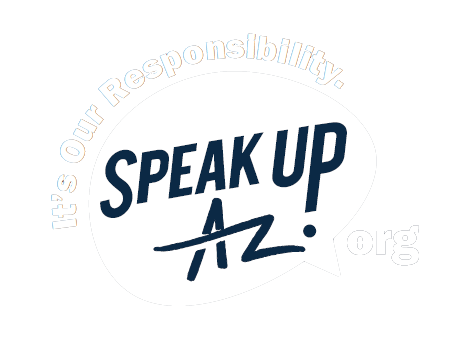Reporting Wages - Completing the Reports
Instructions for completing the quarterly Unemployment Tax Wage Report (UC-018) can be found on the reverse side of the paper form that DES custom-generates and mails to each employer with an active UI tax account every quarter. Blank UC-018 and UC-020 (UI Tax Wage Listing Continuation) forms are also available Unemployment Tax Wage Report (UC-018) , with completion instructions on the UC-018 Instructions page and on the UC-018 itself.
In preparing your reports, list employees' names in alphabetical order or numerically by social security number and provide the total amount paid to each employee in the quarter. Wages must be reported in the quarter in which they are paid. For example if a pay period ends September 30, but wages are not paid until October 1, report the wages on your fourth quarter wage report, covering the months October through December.
Complete the monthly employment data reported on theUC-018 in Section A. Enter the count of all your full-time and part-time employees who performed services during the payroll period that includes the twelfth of the month. If you do not have any employees in the payroll period, enter zero.
If more than one page is required to report all of your employees, wage listings that are computer generated or printed on plain white paper are acceptable provided the employee wage information and format are the same as the Wage Listing, Part B of form UC-018.
Penalties are assessed for incomplete reports, so be sure that each page contains the following information:
- Employer name.
- Employer account number.
- Calendar quarter and year for which report is being filed.
- Employees' Social Security numbers and names (last name first).
- Total amount of wages paid to each employee during the quarter.
- Page total amount of wages paid to all employees (listed on the page) during the quarter.
You may also file your quarterly wage report online.
Related Links: