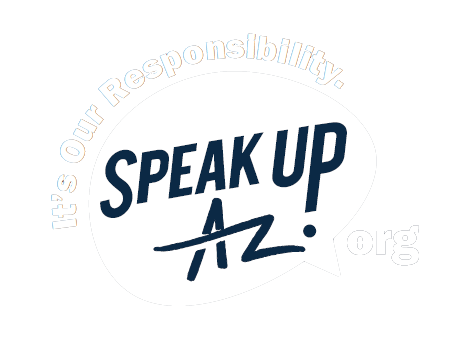Main menu
- About DES
- Services
- Basic Needs
- Adult Protective Services
- Food Assistance
- Nutrition Assistance
- How to Apply for Nutrition Assistance
- Frequently Asked Questions
- Change Report for Nutrition, Cash, and Medical Assistance Benefits
- Electronic Benefits Transfer (EBT) Card
- Health-e-Arizona Plus Application
- Publications for Nutrition, Cash, and Medical Assistance Benefits
- Work Requirements for Able-Bodied Adults Without Dependents
- Double Up Food Bucks
- Student Eligibility for SNAP
- How to Support Health in your Home
- Hunger Relief Programs
- Other Food Programs
- Information for DES Partners
- Other Resources
- Appeals
- Contact DES
- Customer Bill of Rights
- Limited English Proficiency
- Office of Program Evaluation
- USDA Programs Nondiscrimination Statements
- Nutrition Assistance
- Medical Assistance
- Refugee Resettlement
- Shelter and Housing
- Domestic Violence Support
- Sexual Violence Support
- Child and Family
- Disabilities
- Older Adults
- Employment
- Job Seekers
- Reentry Services
- Employer Resources
- Apprenticeship
- Unemployment - Individual
- Apply for UI Benefits
- File Your Weekly UI Claims
- ID.me Identity Verification
- Overpayments
- Reemployment Services and Eligibility Assessment (RESEA)
- Disaster Unemployment Assistance
- Pandemic Unemployment Assistance
- ARIZONA@WORK Employment Resources
- Income Tax Information
- Eligibility for Unemployment Benefits
- Work Search and Your Eligibility for Unemployment Benefits
- How Do I and Frequently Asked Questions
- Forms & Pamphlets
- Contact Arizona UI
- UI Benefit Fraud
- How To File An Appeal For UI Benefits
- UI Data Dashboard
- Working with a Disability
- Employment Service/Related Law Complaint
- Unemployment - Employer
- Applying for an Unemployment Insurance Tax Account Number
- Report Changes to Your Business
- Reporting Wages and Paying Unemployment Insurance Taxes
- Employment Taxes - Calculating Unemployment Taxes
- Unemployment Insurance Tax Forms
- Unemployment Insurance Tax Frequently Asked Questions
- Request UI Records
- Employer Handbook/ Unemployment Tax
- Employer Handbook/ Unemployment Benefit Claims
- AZ Unemployment Insurance Tax Survey
- Contact the Unemployment Tax Office
- Arizona Shared Work Program
- Senior Community Service Employment Program
- Veterans
- Workforce Innovation and Opportunity Act (WIOA)
- Arizona State Monitor Advocate
- Basic Needs
- How do I?
- Do Business with DES?
- Request a Vendor Meeting
- Frequently Asked Questions
- Learn about HIPAA?
- Request Assistance?
- Request DES Records?
- Submit Website Feedback?
- Work for DES?
- ADA Disability Rights/Reasonable Accommodations
- Volunteer?
- File a Discrimination Complaint
- Report Developmental Disabilities Fraud, Waste and Abuse
- Documents Center
- Media Center
- Office Locator
- Report Fraud
ID.me Identity Verification

ID.me is a federally-certified identity verification provider specializing in digital identity protection. It is a secure, online service available 24 hours a day and can be accessed on a computer, tablet, or smartphone. This service helps the Arizona Department of Economic Security (DES) verify legitimate claimants are the ones applying for benefits – and not someone who has stolen a claimant's identity.
Identity verification is required for new Unemployment Insurance (UI) claimants. Claimants will have the option to verify their identity using the ID.me service within their benefits portal. Identity verification must be completed before submitting an unemployment benefits claim.
Claimants will need to have their permanent government ID, such as their driver’s license or state-issued identification, and their Social Security number available to complete the ID verification. Visit the ID.me support page for technical assistance and learn more information about ID.me's privacy policy.
Frequently Asked Questions
Who will this affect and why?
All unemployment benefit claimants will need to verify their identity. This verification is meant to ensure that it is you filing your weekly claim for UI Benefits and not somebody pretending to be you. To complete verification, follow the prompts on the application screen. For security reasons, we encourage you not forward your ID.me messages or emails to anyone.
What Is ID.me?
ID.me is one of DES’s trusted technology partners, helping to keep your personal information safe. ID.me, a federally certified identity verification service, specializes in digital identity protection to help us make sure you are you -- and not someone pretending to be you -- before we continue processing your unemployment benefits claim.
ID.me online services are available 24 hours a day, and can be accessed on a computer, tablet or smartphone. You will need to have your driver’s license or state-issued identification and your Social Security number available to complete the ID verification.
What if I Cannot Verify My Identity Through ID.me?
You must verify your identity in order to continue filing weekly certifications. If you cannot verify your identity with ID.me, you must follow the instructions provided in the online UI application or PUA portal. The Department strongly recommends you use the ID.me service to verify your identity.
Why Do I Have to Verify My Identity in Order to Receive Unemployment Benefits?
The Department has partnered with ID.me to protect taxpayer dollars from criminals and ensure Arizonans in need can access benefits in a timely manner. By implementing this requirement, DES can separate eligible claimants from fraudulent claimants. This will speed up the processing of legitimate claims and ensure eligible individuals receive timely payments.
How Do I Verify My Identity Using ID.me when filing an online initial claim application for Unemployment Benefits?
When clicking on the link to file an unemployment benefit application, you will see a page with instructions for verifying your identity including a link directing you to ID.Me. Follow this link to verify your identity, and then use the following steps to verify through ID.me when prompted:
Step 1 - Sign in/Create Account
Step 2 - Set up multi-factor authentication. You can receive a passcode via text message or phone call. You can also choose one of the other listed methods which use a phone app or physical key fob to securely send the passcode.
Step 3 - Verify your identity using one of the options provided:
- Answer questions about your credit history
- Upload photos of your driver’s license or state ID, passport or passport card.
- Answer the customized questions in the ID.me system
Step 4 - Authorize ID.me to send verification information to DES
How Do I Verify My Identity Using Id.Me When Filing A Weekly Certification On Continued Claims?
When filing a weekly certification on continued claims, complete the ID.me verification process using the following steps:
Step 1 - Click on “File Your Weekly Certification to Continue Your Claim”
Step 2 - Enter your Social Security Number and click on submit
Step 3 - Once clicked, it will take you to the Identity Verification page in the portal, which will provide you additional information about using the ID.Me service
Step 4 - Click on the blue link in the “To begin the process, please click here.”
Once you have been verified, you will receive a popup alert that says “Your Identity was verified. Please press ‘OK’ to continue.” Click the “OK” button.
You will now be able to proceed with filing your weekly certification as you would have in weeks past.
If you previously verified through ID.me, you will not be directed to verify your identity again.
What to Do If I Need Help with ID.me?
If you are having technical issues completing your ID.me verification, visit https://help.id.me/. Support is available 24 hours a day, seven days a week.
How Do I Know If I Have Successfully Verified My Identity on ID.me?
If you have successfully verified your identity using ID.me, you will see the message, “Congratulations you have completed your identity verification” in the ID.me application, and DES will be notified that your identity was confirmed. If you were not able to successfully verify your identity, you will see a notification stating that you could not be verified, prompting you to attempt again using the other verification options that ID.me has available. The last option to verify your identity through ID.me is through a live recorded video call with ID.me "Trusted Referee.” For questions about ID.me, please visit ID.me’s help page at https://help.id.me/.
Will I Have to Keep Verifying My Identity Through ID.me?
No. If you have already successfully verified your identity with ID.me, you will not need to re-verify your identity to continue filing for unemployment benefits in future weeks.
Can I upload a PDF of my driver’s license or other picture ID into ID.Me to prove my identity?
No - ID.Me requires that photographs be uploaded in an image (.png or .jpg) format.
Can I upload PDFs of other documents in ID.me to prove my identity?
PDFs can be used during a live session with a Trusted Referee; however, it is imperative that you also have the physical document on hand when you enter the Trusted Referee video chat. For example, if you upload a PDF of a bank statement as a secondary document, you will need to have the statement on hand during the Trusted Referee session. If you cannot show the tangible document, you will not pass identity verification.
Is there a size limit for verification documents?
ID.me can accept documents with a maximum size limit of 16MB, so you should not have any issues uploading any of ID.me's accepted Primary or Secondary documents. To ensure your documents stay below the 16MB size limit, only upload the necessary pages of each document, and ensure that photos are taken on clear backgrounds.
Can a Tribal card be used to prove my identification?
Native American tribal documents and tribal-issued photo ID cards can be used as a Secondary Identification Document during a live video call with a Trusted Referee.
To verify your identity using the Trusted Referee process, you must provide either two Primary Identification Documents or one Primary and two Secondary Documents. Find a full list of acceptable documents here.
Can I verify my identity using an expired driver’s license?
At this time, expired driver's licenses are not accepted as a valid identity document during the self-service or Trusted Referee verification processes. If you have an expired ID, please upload alternative verification documents instead. Find a full list of acceptable documents here.
I cannot use ID.me because I’m a minor. How do I verify my identity for unemployment benefits?
ID.me is not available to claimants who are under 18 years-old. Minors who need to verify their identities in order to continue filing weekly claims should follow the instructions provided in the online Unemployment Insurance (UI) application or Pandemic Unemployment Assistance (PUA) portal. Minors who need to file an initial claim for regular UI benefits should download a paper application here and return it to DES by mail. Minors who need to file an initial claim for PUA benefits should download a paper application here and return it to DES by mail. Eligibility for unemployment benefits is determined on a case-by-case basis.
Notifications Regarding ID.me
ID.me Texts
ID.Me may send text notifications to alert claimants that their identity was used to file for unemployment benefits. If you received a text from ID.me and did not apply for unemployment benefits, please follow the prompts in the message. More information can be found on the ID.Me website. NOTE: ID.me text messages will never request you to text personal information.
DES Emails Regarding ID.me
If you receive an email from DES regarding ID.me verification, do not share that email with anyone else, as the message is personalized just for you and is not meant for use by others.
Arizona State Resources
Pursuant to Title VI of the Civil Rights Act of 1964, the Americans with Disabilities Act (ADA) and other nondiscrimination laws and authorities, ADES does not discriminate on the basis of race, color, national origin, sex, age, or disability. Persons that require a reasonable modification based on language or disability should submit a request as early as possible to ensure the State has an opportunity to address the modification. The process for requesting a reasonable modification can be found at Equal Opportunity and Reasonable Modification