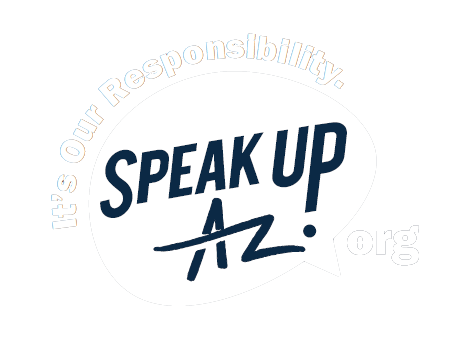DES Client Solutions: Help, I’ve Been Hacked!
Safety is always a topic of concern, whether personal or professional. Security cameras and officers safeguard our homes and places of business, but how often do we consider safeguarding our online habits?
Jeff Raynor, Chief Information Security Officer for the Department of Economic Security (DES), offers these tips for colleagues and clients:
Updates – Keep your Operating System and other software updated. Keep Java and Flash updated or don’t install them at all. Never install untrusted software.
Passwords – Password-protect everything, including your desktop, laptop, phone, smartwatch, tablet and camera. Put a real password on your phone and use the fingerprint security option.
Create difficult passwords and change them frequently. In addition, never use the same password across multiple services. Using a password manager like LastPass can be a helpful tool for remembering all those passwords!
When possible, use advanced authentication such as:
- Tokens - A physical device or software (app on phone) used to authorize access to a network. Commonly called two-factor authentication, RSA tokens are used here at DES.
- Machine/device remembering – Used by many banks for authentication, i.e. recognizing a login from your phone
- Text back – A text with a code necessary to log in to the site.
- Biometrics - Feature that uses your fingerprint, voice, face or iris to log in to an app or site.
Home Computer – If possible, consider separating your private life from your public life. Use your home computer for personal business such as paying bills and keeping financial records, and use a phone or tablet for casual browsing.
“If you use your home computer for both,” says Raynor, “Consider creating separate accounts and only logging in as the administrator when downloading software.”
Ransomware can occur when you click on a bad link. It encrypts every file on your drive and tries to extort you for money. Having a separate offsite backup to restore your files can help lessen the damage if this occurs.
When surfing the web, or signing up for email lists, be mindful of phishing schemes that, unfortunately, are prevalent and still work.
Verify that you are where you want to be when browsing. You can verify links by hovering over them, but manually going to a site is always preferable. Once verified, you can bookmark. You can also check Google for help identifying suspicious emails.
Protection – Install a firewall on your computer and don’t forget to run antivirus, anti-malware and anti-spyware software such as Malwarebytes, Kaspersky, McAfee (Intel), Microsoft or Bitdefender, to name a few.
Prior to selling any hardware, be sure to remove all traces of personal information.
Be careful about jailbreaking your phone. While it may open a whole new world of downloadable apps not available through your app store, those unauthorized apps may damage your phone, not to mention, void your warranty.
Home Wi-Fi Use – Jeff recommends changing the default password on your router.
Keep up to date on firmware by using the “firmware update” feature in the router. Because this is not an easy feature to use, you can also opt to purchase a new router every few years to keep up with new security features, take advantage of new Wi-Fi and security technology, and get faster speeds. However, buying a new router every few years is not a substitute for changing the default password, which should always be done.
Use a good Wi-Fi password and turn on encryption. Don’t give out Wi-Fi passwords unless you really trust someone, and don’t use the same password on your Wi-Fi that you use on anything else.
Other helpful suggestions – If you decide to use security questions, use creative answers. People can figure out your mother’s maiden name or where you graduated from high school with a simple Google search.
Don’t link accounts by signing in with Facebook, Twitter or Google.
Keep sensitive data off the cloud, or do your research and be very careful, i.e., Quicken Online.
Raynor also cautions you to be wary of webpages announcing “critical errors” (fill in the blank) on your computer. “They are lies,” he says.
Social Media – Almost everyone has a social media account, so practice these safety habits:
- Use a good password
- Use secure browsing
- Use private browsing
- Use your mobile number for security
- Activate login approvals
- Do not use “Keep Me Logged In”
- Avoid clicking on the cute links
- Check and disconnect active logins
DES is committed to keeping personal information safeguarded, both for colleagues and clients. Using common sense and practicing these safety tips can go a long way towards protecting yourself and your loved ones. Please visit our website for more information about the services DES provides.
By Misty Kaufman