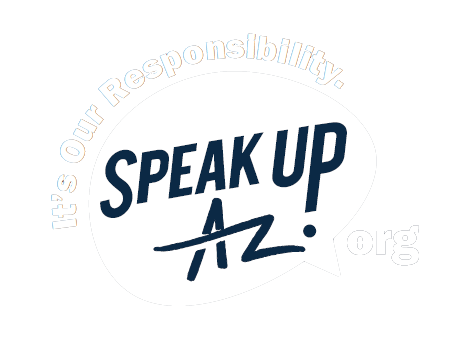If you are looking for a specific document, please go to the Document Center and follow the following instructions:
- Click on the tab that corresponds with the type of document type you are looking for, or click on the "All Documents" tab to search through all available documents. You can refine your search by selecting a category from the Filter by Category drop-down.
- Type in a number or keyword in the "Search by Name, Number, or Keyword" box and click the Search button. When searching for a document by the exact title (form name), place the title within quotation marks.
- You can click on the column headers to sort the search results.